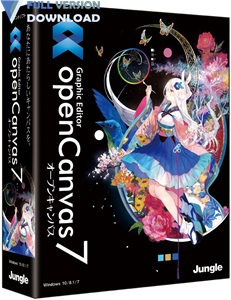openCanvas 7 is an efficient application that allows users to upload and edit images or create certain paintings.
You can learn how to draw a line, paint a color, and more with this function! Your favorite illustration will become your drawing sample. There are various pens, brushes, layers, and filters that will expand your creativity.
When you look at someone’s illustration, have you ever thought of “how can i draw like this?”. openCanvas has the function that allows you to record / reply the illustration procedure. There are functions such as “Event Log”, it is the function that lists up the drawing procedure, and “Replay Speed Adjustment”.
Here are some key features of “OpenCanvas v7.0.20”:
- “Pen” and “Brush”: allows you to create different expressions.
- There are various strokes, such as a fountain pen, watercolor, and many more.
- You can easily edit your own “Pen” and “Brush” strokes. Also, you can apply a saved Bitmap image to “Pen”, which will expand your creativity even more.
- Filter, Layers, Tone: gives you more functions.
- Filter (Levels, Hue / Saturation, Blur, Emboss, Clouds etc)
- Layers (Multiply, Screen, Overlay etc)
- Tone 23 Default Types
- You can easily create your own Tone with our exclusive interface.
- Intelligible Interface – openCanvas uses the GUI “Graphical User Interface”, so it is easy to handle.
- The Tool Palettes has an automatic adjustment, docking, and folding functions that will enable you to use the workspace efficiently.
- Color Picker – 4 types 18 varieties
- You can easily create your own Pen, Brush, Tone, and Gradient.
- When you use the Hand Control, the cursor becomes “Hand” shape. Then you can control the “Pan,” “Rotate,” and “Zoom” function at the same time.
System Requirement
- OS: Windows 7 or newer
- Processor: x86 compatible processor supporting SSE2
- Memory: 500 MB RAM
- Graphics: 1280×768 / True Color
- Network: Broadband Internet connection
- Additional Notes: Supporting pen pressure with Wacom tablet / Supporting pen pressure with Tablet PC compatible to TabletPC API
- Peripheral Device: Supports the pen pressure with a Wacom tablet. Supported by pen tablet with tablet PC that is compatible with TabletPC API.
- Supported Input Format: BMP, JPEG, PNG, PSD, OCI (openCanvas format), WPB (openCanvas 1.1 format)
Download OpenCanvas v7.0.20