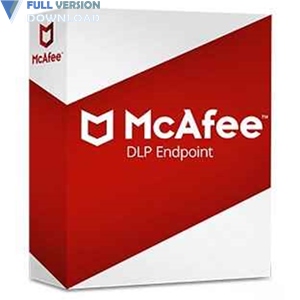McAfee Data Loss Prevention Endpoint 11 is one of McAfee’s security products specifically developed to prevent the deletion of important data. This software is integrated on system implementation Data Exchange Layer and Threat Intelligence Exchange and all transfers network and analyzes. The main task of this software is to secure important data such as PCI, PII and PHI.
It cleverly monitors DXL traffic and blocks suspicious files to prevent them from spreading across the network. This software analyzes all the ways of transferring traffic such as emails , characters, printed documents, clipboard memory, screen captures, device controls and even cloud computing to ensure you are fully secure. McAfee Data Loss Prevention (DLP) Endpoint is an integrated endpoint data protection that helps safeguard intellectual property and ensure compliance. McAfee DLP Endpoint provides comprehensive protection for all possible leaking channels, including removable storage devices, cloud, email, instant messaging, web, printing, clipboard, screen capture, file-sharing applications, and more.
Here are some key Features of “McAfee Data Loss Prevention Endpoint v11” :
- Browse accurate and complete traffic transmission network
- to investigate and search for files moving across the network
- connect seamlessly with the system infrastructure DXL and TIE
- Support for virtual systems such as Citrix
- protection of sensitive data such as PCI, PII and PHI
- Blocking Suspicious Traffic
- Preventing Packet File Transfer
- Searching for Malicious Users
- Providing Accurate Reports of Suggestions and Decisions
- Partially Undertaking Actions
System Requirement
- McAfee ePolicy Orchestrator (ePO) Server
- Supported McAfee versions:
– McAfee ePO 4.6.9 and 5.1.1
– McAfee Agent for Windows 4.8 Patch 2 and 5.0
– McAfee Agent for Mac 4.6 Patch 3, 4.8 Patch 2, and 5.0 - Operating systems:
– Windows Server 2012 and 2012 R2 or later, 64-bit
– Windows Server 2008 R2 and 2008 SP2 or later, 32-bit and 64-bit - Desktop & Laptop Endpoints
- Operating systems:
– Windows 8 and 8.1 or later Enterprise and Professional, 32- bit and 64-bit
– Windows 7 SP1 or later Enterprise and Business editions, 32-bit and 64-bit
– OS X Yosemite
– OS X Mavericks
– OS X Mountain Lion - Virtual environments:
– Citrix XenApp 6.0 or later
– Citrix XenDesktop 5.5 or later
– VMware View 4.6 or later - Hardware requirements:
– CPU: Intel Pentium III 1 GHz or faster
– RAM: 1 GB, 2GB (recommended)
– Disk space: 200 MB - Browsers:
– Google Chrome 31 or later
– Microsoft Internet Explorer 8 or later
– Mozilla Firefox 34 or later
Download
McAfee Data Loss Prevention Endpoint v11