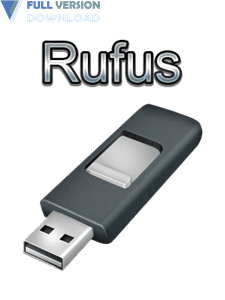Rufus 3 is a lightweight application designed to help you to format and create bootable USB flash drives. For example, you can format and create USB keys / pendrives, memory sticks, etc.
Rufus software is compact and is useful when you format and create a bootable USB flash drives Easy A Mac does. The most important difference between Rufus and other Bootable USB drives is the speed of this program.
According to the Rufus developer, the speed of this program is twice as high as programs such as UNetbootin, Universal USB Installer, or the Windows 7 USB download tool. After downloading and running this software, you must first select your USB drive and then select the ISO file to transfer the contents of the ISO file to the USB drive.
Here are some key Features of “Rufus v3.4” :
- Make bootable USB very fast
- Equipped with free DOS to facilitate the boot process
- Portable and does not need to be installed
- High compatibility and support for all ISO files
- Support 32 bit and 64 bit systems
- And other interesting features
It can be very useful for cases where:
- you need to create USB installation media from bootable ISOs (Windows, Linux, etc.)
- you need to work on a system that does not have an OS installed
- you need to flash a BIOS or other firmware from DOS
- you want to run a low-level utility
System Requirement
- OS: Windows 2003, Windows 2008, Windows Vista, Windows 8; Windows 7/10 (recommended)
- Windows XP or later, 32 or 64 bit does not matter. Once downloaded, the application is ready to use.
Download Rufus v3.4