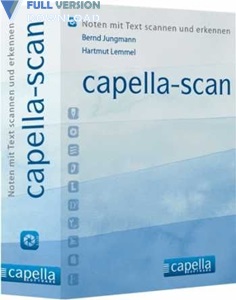Capella-scan 8 is a software for scanning music notes, with which you will no longer need to type music notes written on paper.
This software scans paper-based sheets quickly and accurately and prepares for editing or printing. Capella-scan, along with support for all scanners, can detect and distinguish between titles, articulation symbols, and lyrics.
By opening a scanned file in different writing programs, you can apply your own custom changes and print it with your own settings. By downloading and using this software, remove the hassle of typing and editing music notes.
Here are some key features of “Capella scan v8.0”:
- Scans music notes on paper
- You can use all scanners with a Twain interface.
- The note and text recognition function is activated at a click. capella-scan has been developed to recognize notes including bar lines, accidentals, clefs etc. and to transform the sheet music into capella files. The whole process takes only a few seconds.
- Text is recognized and handed over correctly to capella. Small adjustments can be done directly in capella-scan.
- Precisely detects notes, lines, characters, text and more …
- Detects step length and sound
- All scanners can be used with the Twain interface.
- Print the scanned file
- Open and edit the scanned file in the notebook
- Enjoy powerful OCR technologies (automatically detect texts in the images)
- Adjust the placement of the notes in the appropriate vertical and horizontal position
System Requirement
- OS: Windows 7, 8.1, 10
Download Capella scan v8.0